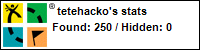GlusterFS under OVZ without cap_sys_admin capabilities
17. 7. 2015 14:34 | Linux | Komentáře nejsou povolené u textu s názvem GlusterFS under OVZ without cap_sys_admin capabilitiesBy default glusterfs uses xattrs in trusted namespace which is not avilable under OVZ container without cap_sys_admin capabilities, here is quick&dirty howto to build own version of glusterfs under debian which uses user namespace:
# First install some basic dev tools and build depencies:
apt-get install dpkg-dev fuse
apt-get build-dep glusterfs
# get the source of glusterfs packages
apt-get source glusterfs
# I have problems with some GPG keys you can add missing keys by this command:
gpg --keyserver keyserver.ubuntu.com --recv-keys 90CBD8E4
# lets change the sources by dirty find&replace
cd glusterfs-3.5.2/
find . -regex '.*/[^/]*\.[ch]' -exec sed -i 's/"trusted\./"user./g' {} \;
# build the packages
dpkg-source --commit
dpkg-buildpackage
cd ..
# install it
dpkg -i glusterfs-*.deb
working volume:
gluster> volume info Volume Name: shared Type: Replicate Volume ID: 7253c6d6-aec0-4804-9bb5-c4b0150d69bc Status: Started Number of Bricks: 1 x 2 = 2 Transport-type: tcp Bricks: Brick1: 172.16.0.62:/gluster Brick2: 172.16.0.1:/gluster
some performance testing on vpsFree.cz with ZFS FS plain disk:
iozone -w -c -e -i 0 -+n -C -r 64k -s 1g -t 8 -F /mnt/tmp/f{0,1,2,3,4,5,6,7,8}.ioz
Iozone: Performance Test of File I/O
Version $Revision: 3.430 $
Compiled for 64 bit mode.
Build: linux-AMD64
Contributors:William Norcott, Don Capps, Isom Crawford, Kirby Collins
Al Slater, Scott Rhine, Mike Wisner, Ken Goss
Steve Landherr, Brad Smith, Mark Kelly, Dr. Alain CYR,
Randy Dunlap, Mark Montague, Dan Million, Gavin Brebner,
Jean-Marc Zucconi, Jeff Blomberg, Benny Halevy, Dave Boone,
Erik Habbinga, Kris Strecker, Walter Wong, Joshua Root,
Fabrice Bacchella, Zhenghua Xue, Qin Li, Darren Sawyer,
Vangel Bojaxhi, Ben England, Vikentsi Lapa.
Run began: Fri Jul 17 11:48:28 2015
Setting no_unlink
Include close in write timing
Include fsync in write timing
No retest option selected
Record Size 64 kB
File size set to 1048576 kB
Command line used: ./iozone -w -c -e -i 0 -+n -C -r 64k -s 1g -t 8 -F /mnt/tmp/f0.ioz /mnt/tmp/f1.ioz /mnt/tmp/f2.ioz /mnt/tmp/f3.ioz /mnt/tmp/f4.ioz /mnt/tmp/f5.ioz /mnt/tmp/f6.ioz /mnt/tmp/f7.ioz /mnt/tmp/f8.ioz
Output is in kBytes/sec
Time Resolution = 0.000001 seconds.
Processor cache size set to 1024 kBytes.
Processor cache line size set to 32 bytes.
File stride size set to 17 * record size.
Throughput test with 8 processes
Each process writes a 1048576 kByte file in 64 kByte records
Children see throughput for 8 initial writers = 53489.47 kB/sec
Parent sees throughput for 8 initial writers = 53204.68 kB/sec
Min throughput per process = 6546.01 kB/sec
Max throughput per process = 6947.46 kB/sec
Avg throughput per process = 6686.18 kB/sec
Min xfer = 1009216.00 kB
Child[0] xfer count = 1024000.00 kB, Throughput = 6642.03 kB/sec
Child[1] xfer count = 1045696.00 kB, Throughput = 6782.18 kB/sec
Child[2] xfer count = 1034880.00 kB, Throughput = 6712.34 kB/sec
Child[3] xfer count = 1022080.00 kB, Throughput = 6629.23 kB/sec
Child[4] xfer count = 1011328.00 kB, Throughput = 6559.43 kB/sec
Child[5] xfer count = 1009216.00 kB, Throughput = 6546.01 kB/sec
Child[6] xfer count = 1048576.00 kB, Throughput = 6947.46 kB/sec
Child[7] xfer count = 1028352.00 kB, Throughput = 6670.79 kB/sec
iozone test complete.
glusterfs volume:
iozone -w -c -e -i 0 -+n -C -r 64k -s 1g -t 8 -F /mnt/shared/f{0,1,2,3,4,5,6,7,8}.ioz
Iozone: Performance Test of File I/O
Version $Revision: 3.430 $
Compiled for 64 bit mode.
Build: linux-AMD64
Contributors:William Norcott, Don Capps, Isom Crawford, Kirby Collins
Al Slater, Scott Rhine, Mike Wisner, Ken Goss
Steve Landherr, Brad Smith, Mark Kelly, Dr. Alain CYR,
Randy Dunlap, Mark Montague, Dan Million, Gavin Brebner,
Jean-Marc Zucconi, Jeff Blomberg, Benny Halevy, Dave Boone,
Erik Habbinga, Kris Strecker, Walter Wong, Joshua Root,
Fabrice Bacchella, Zhenghua Xue, Qin Li, Darren Sawyer,
Vangel Bojaxhi, Ben England, Vikentsi Lapa.
Run began: Fri Jul 17 12:19:17 2015
Setting no_unlink
Include close in write timing
Include fsync in write timing
No retest option selected
Record Size 64 kB
File size set to 1048576 kB
Command line used: ./iozone -w -c -e -i 0 -+n -C -r 64k -s 1g -t 8 -F /mnt/shared/f0.ioz /mnt/shared/f1.ioz /mnt/shared/f2.ioz /mnt/shared/f3.ioz /mnt/shared/f4.ioz /mnt/shared/f5.ioz /mnt/shared/f6.ioz /mnt/shared/f7.ioz /mnt/shared/f8.ioz
Output is in kBytes/sec
Time Resolution = 0.000001 seconds.
Processor cache size set to 1024 kBytes.
Processor cache line size set to 32 bytes.
File stride size set to 17 * record size.
Throughput test with 8 processes
Each process writes a 1048576 kByte file in 64 kByte records
Children see throughput for 8 initial writers = 23963.82 kB/sec
Parent sees throughput for 8 initial writers = 14037.13 kB/sec
Min throughput per process = 1783.32 kB/sec
Max throughput per process = 5134.14 kB/sec
Avg throughput per process = 2995.48 kB/sec
Min xfer = 364224.00 kB
Child[0] xfer count = 528192.00 kB, Throughput = 2584.27 kB/sec
Child[1] xfer count = 525248.00 kB, Throughput = 2571.77 kB/sec
Child[2] xfer count = 364224.00 kB, Throughput = 1783.32 kB/sec
Child[3] xfer count = 1048576.00 kB, Throughput = 5134.14 kB/sec
Child[4] xfer count = 526400.00 kB, Throughput = 2577.41 kB/sec
Child[5] xfer count = 1003200.00 kB, Throughput = 4907.09 kB/sec
Child[6] xfer count = 526144.00 kB, Throughput = 2576.12 kB/sec
Child[7] xfer count = 373696.00 kB, Throughput = 1829.70 kB/sec
iozone test complete.
test on zfs with xattr=sa:
iozone -w -c -e -i 0 -+n -C -r 64k -s 1g -t 8 -F /mnt/test/f{0,1,2,3,4,5,6,7,8}.ioz
Iozone: Performance Test of File I/O
Version $Revision: 3.430 $
Compiled for 64 bit mode.
Build: linux-AMD64
Contributors:William Norcott, Don Capps, Isom Crawford, Kirby Collins
Al Slater, Scott Rhine, Mike Wisner, Ken Goss
Steve Landherr, Brad Smith, Mark Kelly, Dr. Alain CYR,
Randy Dunlap, Mark Montague, Dan Million, Gavin Brebner,
Jean-Marc Zucconi, Jeff Blomberg, Benny Halevy, Dave Boone,
Erik Habbinga, Kris Strecker, Walter Wong, Joshua Root,
Fabrice Bacchella, Zhenghua Xue, Qin Li, Darren Sawyer,
Vangel Bojaxhi, Ben England, Vikentsi Lapa.
Run began: Wed Jul 22 08:09:08 2015
Setting no_unlink
Include close in write timing
Include fsync in write timing
No retest option selected
Record Size 64 kB
File size set to 1048576 kB
Command line used: ./iozone -w -c -e -i 0 -+n -C -r 64k -s 1g -t 8 -F /mnt/test/f0.ioz /mnt/test/f1.ioz /mnt/test/f2.ioz /mnt/test/f3.ioz /mnt/test/f4.ioz /mnt/test/f5.ioz /mnt/test/f6.ioz /mnt/test/f7.ioz /mnt/test/f8.ioz
Output is in kBytes/sec
Time Resolution = 0.000001 seconds.
Processor cache size set to 1024 kBytes.
Processor cache line size set to 32 bytes.
File stride size set to 17 * record size.
Throughput test with 8 processes
Each process writes a 1048576 kByte file in 64 kByte records
Children see throughput for 8 initial writers = 26844.98 kB/sec
Parent sees throughput for 8 initial writers = 26766.06 kB/sec
Min throughput per process = 3354.94 kB/sec
Max throughput per process = 3356.57 kB/sec
Avg throughput per process = 3355.62 kB/sec
Min xfer = 1048064.00 kB
Child[0] xfer count = 1048256.00 kB, Throughput = 3355.46 kB/sec
Child[1] xfer count = 1048256.00 kB, Throughput = 3355.55 kB/sec
Child[2] xfer count = 1048384.00 kB, Throughput = 3355.87 kB/sec
Child[3] xfer count = 1048064.00 kB, Throughput = 3354.94 kB/sec
Child[4] xfer count = 1048576.00 kB, Throughput = 3356.57 kB/sec
Child[5] xfer count = 1048256.00 kB, Throughput = 3355.47 kB/sec
Child[6] xfer count = 1048256.00 kB, Throughput = 3355.65 kB/sec
Child[7] xfer count = 1048256.00 kB, Throughput = 3355.47 kB/sec
iozone test complete.
change all tables in all databases from myisam to innodb oneliner
17. 6. 2014 15:54 | Linux | Komentáře nejsou povolené u textu s názvem change all tables in all databases from myisam to innodb onelinerfor db in `echo "show databases" |mysql -BN|grep -v mysql`; do echo "SELECT CONCAT('USE $db; ALTER TABLE ',table_name,' engine=InnoDB;') FROM information_schema.tables WHERE engine = 'MyISAM' AND table_schema = '$db';" |mysql -BN; done |mysql
Automaticaly add piwik code to end of page
3. 4. 2011 12:29 | Linux | Komentáře nejsou povolené u textu s názvem Automaticaly add piwik code to end of pageAddpiwik is nice app for Apache module mod_ext_filter:
http://software.maexotic.de/piwik/addpiwik/
my xfce keyborad layout setup
7. 1. 2011 12:15 | Linux | Komentáře nejsou povolené u textu s názvem my xfce keyborad layout setup/etc/default/console-setup:
XKBMODEL="pc105"
XKBLAYOUT="us,cz"
XKBVARIANT=",qwerty"
XKBOPTIONS="lv3:ralt_switch"
renaming multiple files in bash
17. 12. 2010 12:00 | Linux | Komentáře nejsou povolené u textu s názvem renaming multiple files in bashOn CentOS:
for i in *.mp3 ; do j=`echo $i | sed 's/asdf/zxcv/g'`; mv -f "$i" "$j"; done
On Debian:
rename 's/asdf/zxcv/g' *.mp3
synchronize Google calendar with Orage
7. 6. 2010 13:21 | Linux | Komentáře nejsou povolené u textu s názvem synchronize Google calendar with Orageadd this to your crontab:
wget -nH -rK -q -O /home/$USERNAME/.local/share/orage/gmail.ics $PRIVATE_URL
and then add file /home/$USERNAME/.local/share/orage/gmail.ics as an external source to Orage.
N900 upgrade with minimal work
2. 6. 2010 16:04 | Linux | Komentáře nejsou povolené u textu s názvem N900 upgrade with minimal workhttp://tablets-dev.nokia.com/nokia_N900.php
backup your setting via backup tool
dpkg --get-selections > /home/user/MyDocs/installed
flash your n900
sudo flasher-3.5 -F RX-51_2009SE_1.2009.42-11_PR_COMBINED_MR0_ARM.bin -f -R
N900: While holding the u key, connect the N900 to your computer via USB. Wait until you see a dim screen on your N900 with a Nokia logo in the middle of your screen with an USB icon in the top right corner.
restore settings via backup tool
install rootsh
apt-get update
dpkg --set-selections < /home/user/MyDocs/installed
apt-get -u dselect-upgrade
talk.maemo.org/showthread.php?t=47846
So A2DP is causing sound policy problems and needs to be fixed. In the meantime, one can disable it by uncommenting and changing the "Disabled=" line in /etc/bluetooth/audio.conf to be:
Disable=Control,Source,Sink
Automatic pause MOC player when gnome screensaver runs
29. 12. 2009 15:06 | Linux, PC, Programing | Komentáře nejsou povolené u textu s názvem Automatic pause MOC player when gnome screensaver runsI want to pause my MOC player when i locked my NB, here is a little script which i run on startup:
#!/usr/bin/perl my $cmd = "dbus-monitor --session \"type='signal',interface='org.gnome.ScreenSaver',member='ActiveChanged'\""; open (IN, "$cmd |"); while () { if (m/^\s+boolean true/) { system ("mocp --pause"); } elsif (m/^\s+boolean false/) { system ("mocp --unpause"); } }
GNU Screen a hardstatus
18. 7. 2007 16:13 | Linux | Komentáře nejsou povolené u textu s názvem GNU Screen a hardstatusDneska sem si upravil hardstatus ve screenu, a jelikoz by se to mohlo nekomu hodit, tak to sem dam, i se screenem.
tohle prijde do /etc/screenrc nebo do ~/.screenrc
hardstatus alwayslastline "%{kg}%n:%t pocasi: %1` %{kg}%-40=%l %{kG}%c:%s %D, %d.%m.%Y "
caption always " | %-w%{= BW}%50>%n %t%{-}%+w |%<"
backtick 1 0 60 teplota
shelltitle "$ |bash"
a tohle mam v /bin/teplota
#!/bin/bash
wget -q -O /tmp/temp.txt http://meteo.resslovaci.net/text.php
echo `cat /tmp/temp.txt |head -n 1`C `cat /tmp/temp.txt |head -n 3|tail -n 1`hPa `cat /tmp/temp.txt |tail -n 1`LUX
rm /tmp/temp.txt
[photopress:Screen_hardstatus.png,thumb,pp_image]
Bash zmensovani fotek
17. 5. 2007 14:03 | Linux | Komentáře nejsou povolené u textu s názvem Bash zmensovani fotekPrikaz na zmenseni vsech fotek v aktualnim adresari:
for i in *; do convert $i -sample 1024x1024 mensi/$i;done
vyzaduje program convert kterej je soucasti balicku imagemagick
Powered by WordPress with Pool theme design by Borja Fernandez.
Entries and comments feeds.
Valid XHTML and CSS. ^Top^